G-Codes
This is a feature to generate G-Codes for selected paths, and can be helpful for many tasks of 2D cutting.
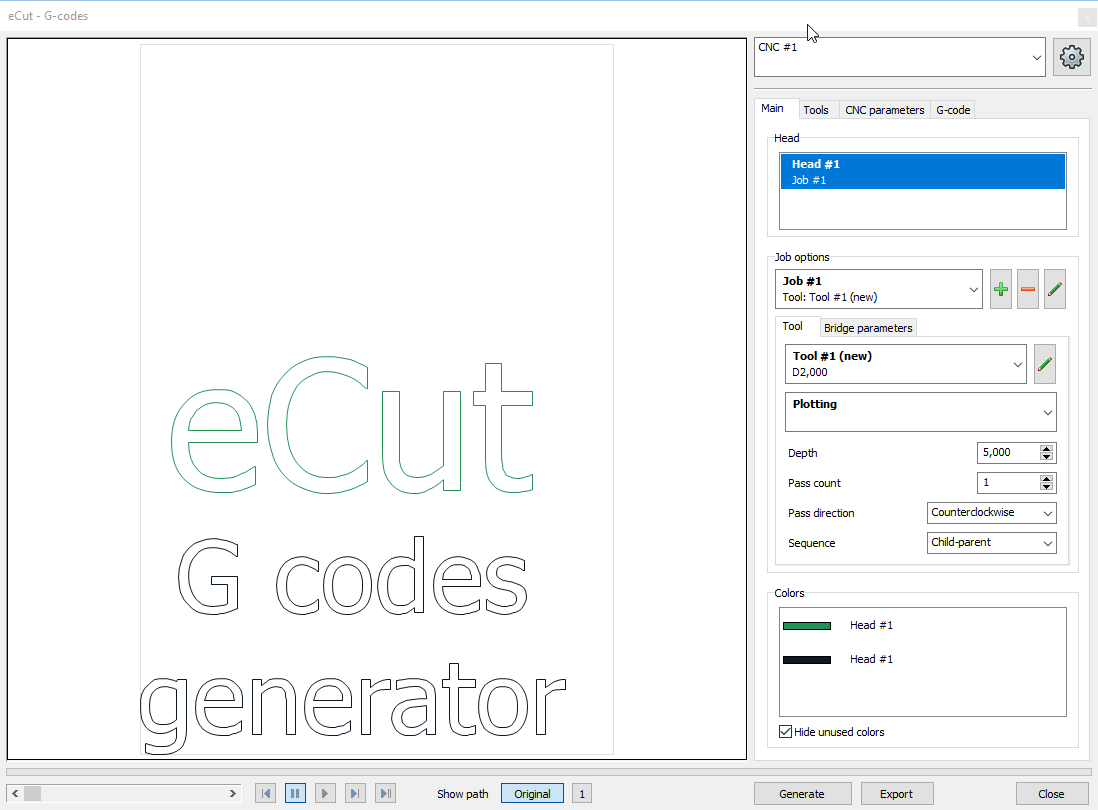
The generator can build an offset curve to take into account the diameter of the cutter, but it uses CorelDRAW algorithms for this. Therefore, I recommend pre-constructing these contours in Corel and send offset curves to the function. It supports up to 4 heads per machine. There is a built-in curve direction-corrector and path-optimizer.
Job Options
Each head can be assigned a separate task. To do this, select this head and select the task. Tasks can be added, edited and deleted.
Tool - for each job can be assigned a tool.
Cutting - there are two types of cutting. Plotting and 2D cutting. In the first case, the path will be generated along the path,
in the second case, an offset curve will be generated with an offset of half the tool diameter.
Depth - total depth of penetration of the cutter into the material.
Pass count - number of passes. The total depth is reached on the last pass.
Pass direction - you can force the plugin to change the direction of the bypass depending on the outer / inner curve.
Sequence - you can also set the order of cutting objects from internal to external.
Bridges - the plugin can make bridges on the last pass so that parts do not fly apart when cutting.
Colors - each object color can be given a separate head if you have more than one.
Tool Options
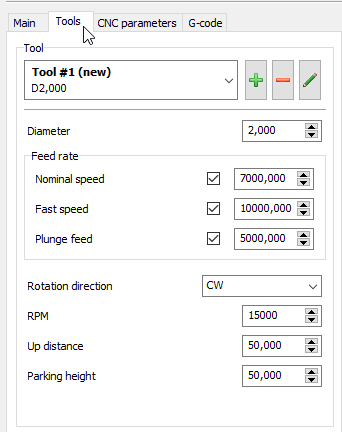
Tools, like tasks, can be edited, added and removed.
Diameter - tool diameter, taken into account when building bridges and in 2D cutting mode.
Nominal speed - tool travel speed when cutting material.
Fast speed - speed of movement of the cutter over the material.
Plunge speed - vertical speed of penetration of the spindle into the material.
Rotation direction - direction of spindle rotation.
Up distance - the height to which the cutter rises during idle passes.
Parking height - the height to which the cutter rises at the end of the job.
CNC Options
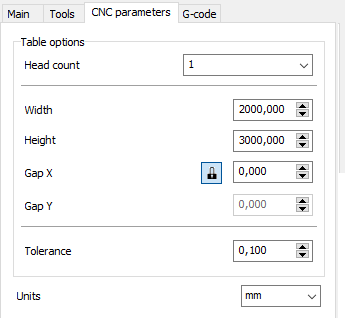
Head count - you can set up to 4 heads for the machine.
Width, Height - machine field size.
Gap X,Y - offset from the zero coordinate for all objects.
Tolerance - the quality of the output curves.
Simulation

The cutter travel simulation shows the machining sequence of all objects. Individual head and output speed can be selected.