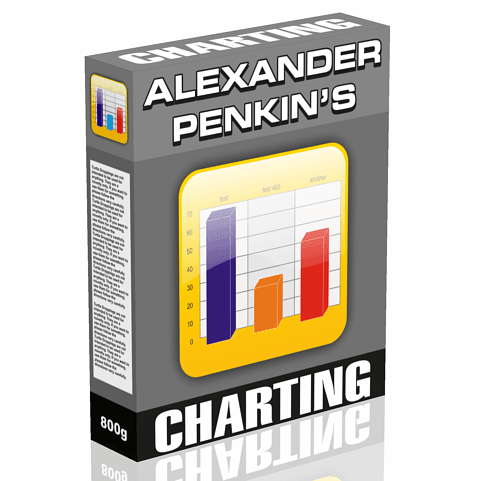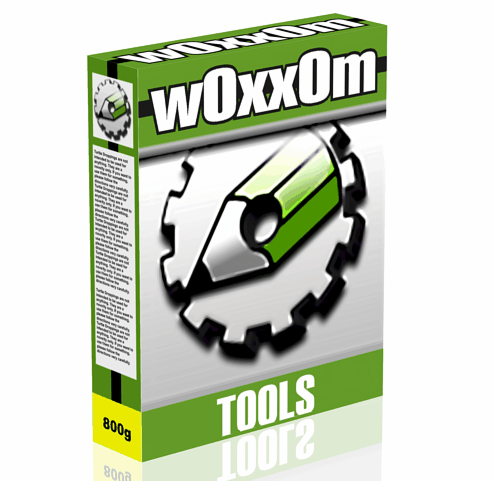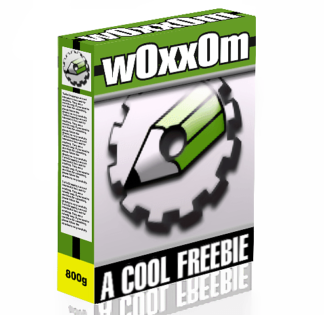Description
This macro creates various types of charts. Many CorelDRAW users have asked for this for over ten years! It works with a CorelDRAW palette currently set as the “default color palette”.
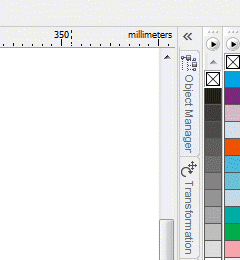
It can use both text and/or numerical data.
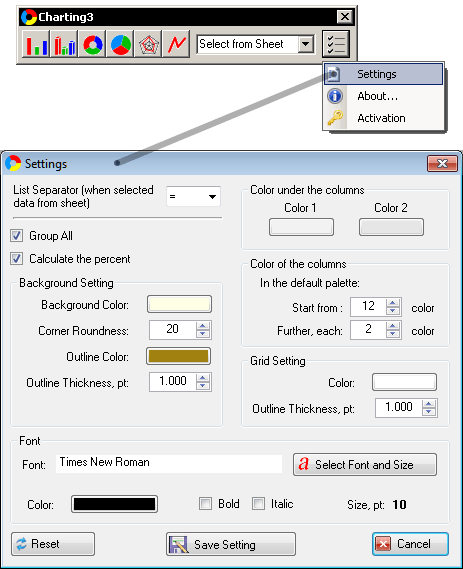

Option 1. Data from the CorelDRAW page.
Select the data on the page for the chart. As a separator, you can use the “space” or “=” or Tab (set in the settings) and press the appropriate button.
Option 2. Data from a TAB Delimited file.
1. Choose “Select from file”.
2. Select a prepared TXT file and click “Apply”.
3. Press a chart button on the macro form to draw the chart.
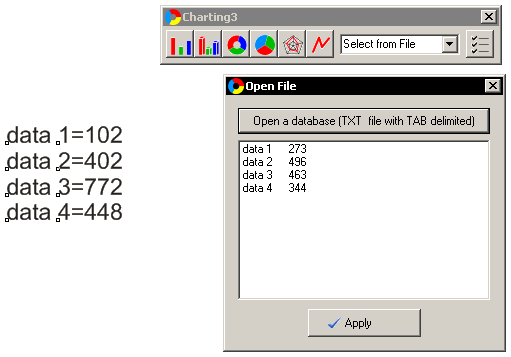
The latest version: 3.3
Works with the following versions of CorelDraw:
CorelDRAW X4 (with Service Pack 2)
CorelDRAW X5 (with Service Pack 3/Hot Fix 4)
CorelDRAW X6.1/6.2/6.3/6.4 (32 or 64 bit)
NEW! CorelDRAW X7 (32 or 64 bit)
Note: If your computer has two CorelDraw X6/X7 (32 bit and 64 bit), the macro will work only in 32-bit version.
Required .NET Framework 3.5 and VBA (Visual Basic for Applications)
This macro includes 3 system activations for the low price shown. (Changing your hard drive or reinstalling your operating system does not affect the registration. But you’ll require the installation code used for that system before). Choose your systems carefully, since the activation key locks to those systems permanently, and is never transferable to more than 3 systems (you’d need to buy this item to get more installations).