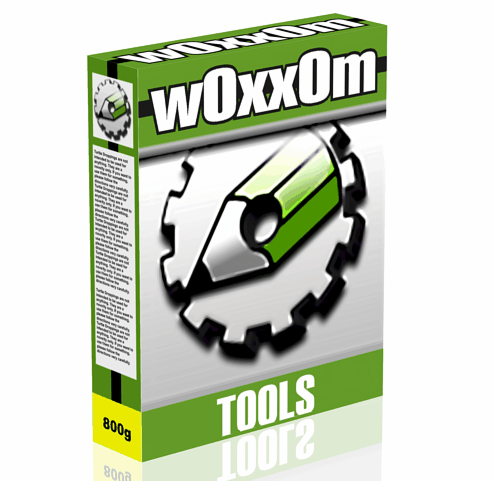Description
Here are 6 more powerful macros that help solve problems for CorelDRAW users.
1. You can now have feathered shapes in CorelDRAW, with full control over everything. 🙂
2. Find and delete objects with no fill or outline. These little surprises can appear when importing PDF’s from Word or Publisher. If you have one of them selected as part of many shapes, and you try to Weld etc. – CorelDRAW can crash. This macro helps keep your files clean.
3. You can force text to Sentence Case or ALL CAPS using Shortcut Keys. Changing text cases is tedious using Corel’s menu commands. When you are designing an advertisement etc. and want to see how something looks in ALL CAPS, now it’s easy!
4. When a customer wants text that’s 3″ tall (this would be for vinyl cut signs etc.), they aren’t taking descenders into account. This macro helps create the correct sized text from the start.
5. Auto-delete phantom Shapes when converting Outlines To Objects. This gets rid of the “leftover interior shape” that Draw leaves behind (in Version X3 or earlier). Simply change Ctrl+Shift+Q from Corel’s default command to run the macro instead.
6. The Align-Outside Macro enables you to line up shapes so that they are butt-aligned. There is even a new option where the width of the outline is taken into account!
Macros work with CorelDRAW X3-X7