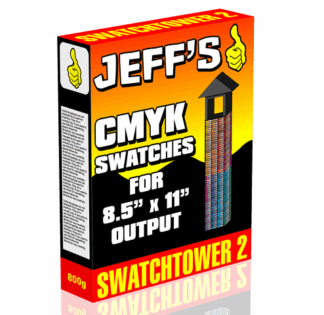Description
PRINT YOUR OWN CMYK SWATCHES TODAY
NEW! |
As of April 23/2009, in addition to single 8.5″ x 11″ sheets, this product also comes imposed onto 11×17 pages in 3 different ways: |
| Way #1 | If you set to print duplex “top-top” it should come out great, but you’ll need to manually collate after cutting the resulting press sheets in half. |
| Way #2 | It’s also set it up for 2-up (Page 1 twice on one side, page 2 twice on the reverse. Set to print duplex “top-top”) |
| Way #3 | It’s set up as a 44 page booklet for saddle-stitching. Set to print duplex “top-top”. Add your own 11 x 17 cover (optional), then fold, staple, and face trim. |
This series is intended for print/copy shops or anyone who wants to see the range of colors available from their personal equipment.
When you purchase this 44 page PDF file, you’ll get 100% vector output of all swatches and the generic CMYK value per swatch is shown underneath. This is a comprehensive swatch chart: more than three thousand swatches.
This swatch list has no connection to any commercial swatch books. That’s a good thing, too! You and your clients have no dependence on any proprietary numbering that the commercial books tie you to. The direct CMYK values are all you need, for any design program.
If you have clients who struggle with colors, offer to sell a printed swatch book from your equipment (You can’t sell the PDF) then your customers have a point of reference for working with color for your equipment.
Also included are 99 grayscale swatches from 1% to 100%. No more guessing at what shade of gray to choose.

When someone comes in and says: “I want my logo to be blue”, now you become a true color pro by working with the client to pick a specific CMYK hue. Or, match up their physical logo they’d brought in directly to the color found in the book.
Type in the color the client has chosen, print on the same material as you used for the swatches, and bingo. This chart will aid greatly in reducing rejected jobs due to color issues from increasingly discerning clients.
Print the chart as often as you like, to as many different paper types as you want. Now you’re in control!
NOTE: This file is not for importing into CorelDRAW, it is for printing from Adobe reader only.