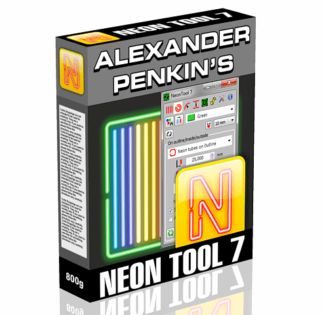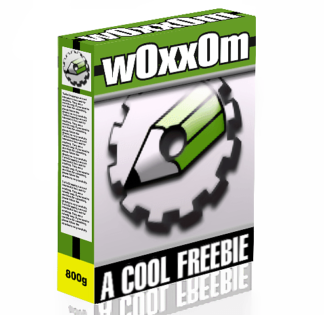Description
This macro allows you to resize elements inside CorelDRAW to real-world sizes based on fixed points in the image. It’s very handy for those who need to design on top of images, at real-world sizes. For example: those who design and cut vinyl letters etc. for signs or vehicles.

How does it work? Very simple;
1. Import your photo into CorelDRAW.
2. Draw a reference line between 2 fixed points over the photo where you know the “real world” distance between those points.
3. Select the line, shift select the bitmap, run the macro.
4. Enter the real world measurement the reference line should be into the macro’s box.
5. the Bitmap will be resized to the new dimension, based on the fixed points you’d drawn the line between.
Other cool features:
- Macro senses your existing Document Units and automatically adjusts the macro’s input value.
- Your reference line doesn’t need to be straight, it can be any angle!
- You may opt to “straighten” the photo relative to the reference line.
Another amazing solution, conceived by Jeff and coded by Shelby.
note: your photos need to be as straight-on as possible for best results.
Updates:
Sept 28/2009: supports document scaling, and also has these new features:
• Single Undo
• Form Remembers Location (saved upon pressing Apply)
• No Sizing applied (If left blank or 0 entered)
• Straighten Horizontal or Vertical
• Added Accelerator Keys
• Delete line option
• Save Settings button
You can resize shapes too, or mixed groups of shapes/bitmaps
April 23/2010:
-
- 1′ – 5 1/4″
-
- 1′-5 1/4″
-
- 1′ 5 1/4″
are recognized as valid inputs
Works in CorelDRAW X5/X6/X7/X8/2017/2018/2019 (32 & 64 bit)
Here’s an advanced usage of the macro for mixed shapes:
Here’s how I use it for vehicles: