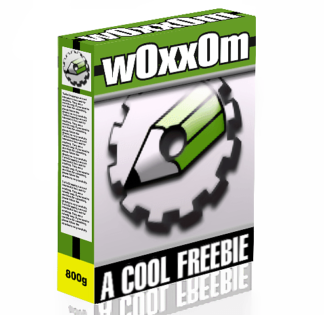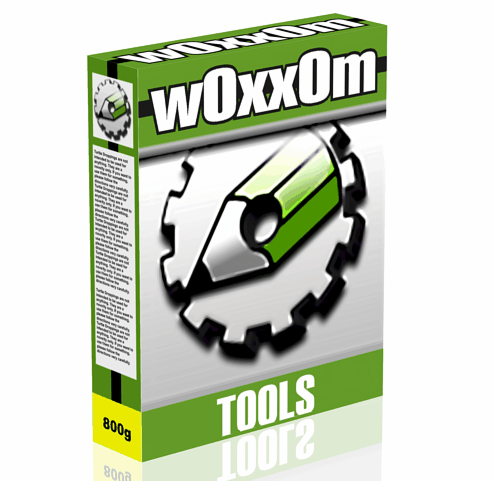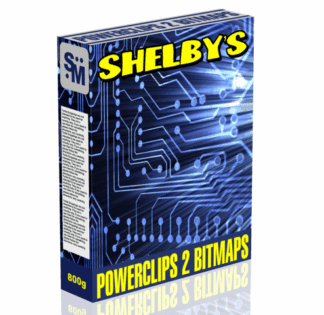Description
Shelby & Jeff put this handy macro together that can force PowerClips to bitmaps. This can reduce CorelDRAW file size significantly (depending on PowerClip contents), and otherwise simplify complex files during production. PowerClips become WYSIWYG!
You can force PowerClips to bitmaps by:
- Selection
- Page
- Entire Document
We ran into a hitch during creation… what if some of your PowerClips have CorelDRAW’s Live Drop Shadows applied? Don’t worry. Shelby worked hard to find a solution, and the product offers 4 methods (!) for dealing with them.
Note: Without this macro, if you tried to convert the PowerClip only, you’d get a warning that you are “About to Convert a Control Object” and that your shadow will be removed.
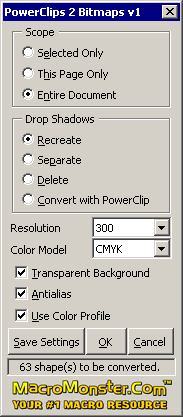
Over here at Macromonster.com, we consider it a challenge to find and eliminate limitations. With this macro, you can:
- Recreate a live shadow, based on the old one that was applied to the PowerClip before the conversion
- Separate the shadow
- Delete the shadow
- Convert the shadow along with the PowerClip into one single bitmap
Note: after processing, any rotated bitmaps that were in a PowerClip before will output reliably. This is because some postscript devices have difficulty with bitmaps at angles other than 0, 90, or 180.
A handy macro to have around! If even tells you how many PowerClips will be converted, too!