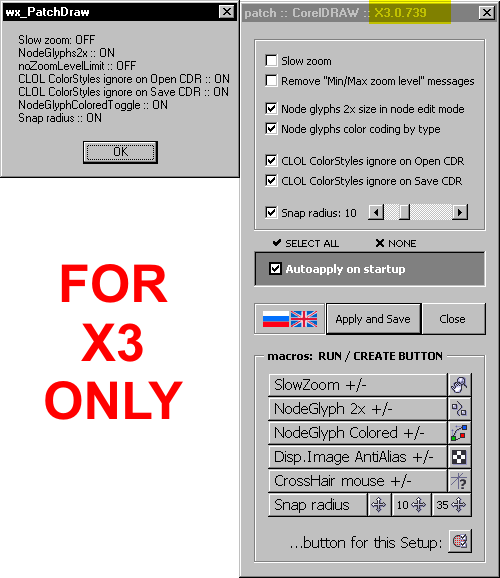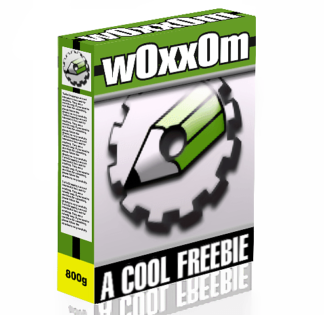Description
This macro provides quick access to some advanced functions and features.
- patch.SlowZoomToggle – toggle mousewheel zoom speed (fast, as in X3 default, or slow, as in Draw11). Shift-scrolling speed is also toggled.
- patch.ZoomLevelLimitToggle – toggle “Maximum (minimum) zoom level achieved reached” messages.
- patch.NodeGlyph2xToggle – toggle double size for nonselected node glyphs in node edit mode. Nodes thus are easier to be seen / work with.
- patch.NodeGlyphColoredToggle – toggle node color coding for different types of nodes.
- patch.SnapRadiusSet
– set userspecified value of gravity of snapping (1..35, default is
10). High value (35) makes it a lot easier to work with guidelines and
snap-to-objects - patch.SnapRadiusStd10, SnapRadiusMax35 – 1-click macros to quickly set gravity of snapping to 10 and 35 respectively
- patch.CLOLreadToggle – disable reading of ColorStyles from CDR files to speed-up opening
- patch.CLOLwriteToggle – disable saving of ColorStyles to CDR files to optimize file size to speed-up saving
- patch.CrossHairToggle – fullscreen cross hair mouse pointer
- patch.DispImageAntiAliasToggle – antialiasing of bitmaps in enhanced view mode
- patch.Setup – configure automatic applying of the settings at startup time. Naturally
don’t forget to clear the “DelayLoadVBA” checkbox in Tools-Options-VBA
– thus actually allowing VBA macros to run at startup
FOR X3 ONLY