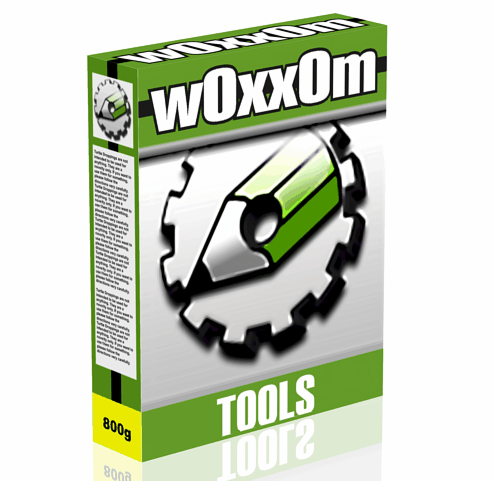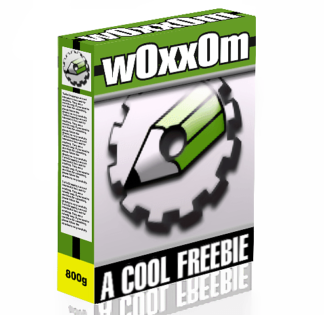Description
Some of you might use multiple versions of CorelDraw, or interact with others who do. For those who don’t know, you can save to older CorelDRAW versions by expanding the save dialog box, then the option appears – without this macro.
This macro offers automatic saving to the pre-existing version of a file.
Scenario: another artist sends you a file made in an older version. You work on their file and send it back. But, you forgot to “down-save” it to their older CorelDRAW version! The other person can’t open your file! What do you do? You have to down-save it and re-send…
NOTE: The file format in X4 is totally different than for older CorelDRAW versions. You’ll lose the special layer capabilities and table stuff (plus potentially more) when saving to older versions, X3 included.
It’s possible to automatically save the CorelDRAW file to it’s pre-existing version level behind the scenes. How? Assign Ctrl+S to launch the macro (in the options dialog).
You can also force-save to any version. Just run the setup and choose the version level to save to. X3 is version 13.
To keep a new file as as X3 from X4:
- Make your NEW file, save as X3 by manually choosing X3 in the CorelDRAW X4 Save Dialog.
- Close the file.
- Re-open the file. It is a v. X3 file.
- Press CTRL+S (if you’d changed CTRL+S behavior in the options) or run the macro to save as the old version.
- re-open.
Good Job, Os!