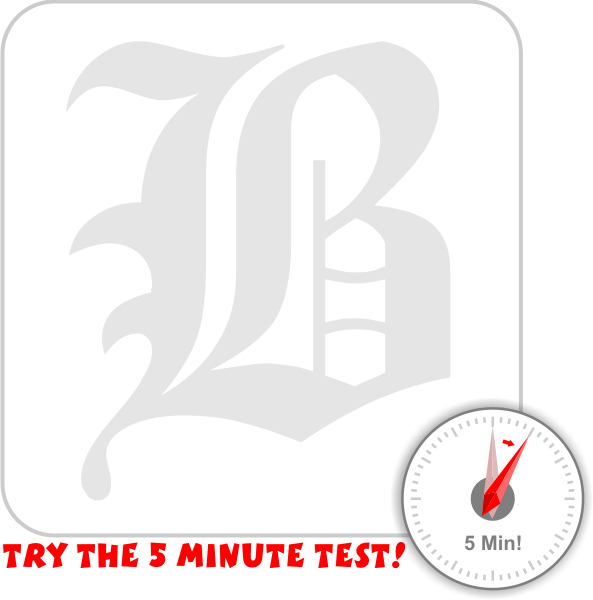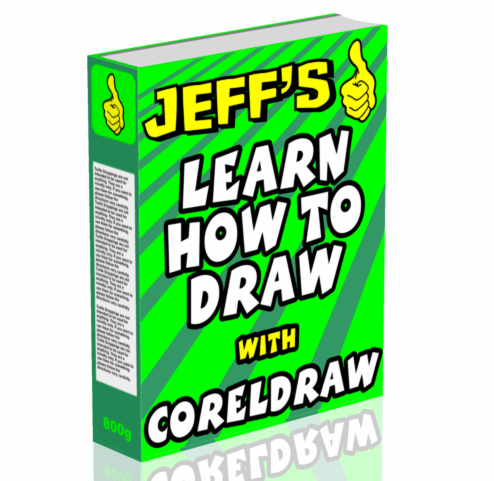Description
If you struggle with CorelDRAW’s drawing tools, this is the training that you’ve been waiting for. You’ll be able to rebuild anything at all, in a very efficient way.
Jeff: “I struggled with CorelDRAW’s drawing tools for eight years. Then I learned an unconventional new method out of the blue from one of the most respected CorelDRAW users on earth. Imagine, I’d spent EIGHT YEARS fooling around! Such a waste… when I could have been doing things properly during that time. Not only much faster, but with better workmanship too.”
Once I’d finally learned how to draw and rebuild shapes with total accuracy, I was so excited that I spent the next several hours trying this method out on various shapes of increasing complexity.
I thought it seemed too good to be true… there had to be a catch! Well, there isn’t. It just works!
Even to this day, I sometimes rebuild a random logo in Draw for FUN! When before, rebuilding stuff was such a chore, like studying algebra!
After viewing the video training, you’ll be SHOCKED with this new method and how it will cut down your drawing time immensely. For me, it was at least a 100% improvement. Double the efficiency.
The other benefit is that there are minimum nodes, so for vinyl cutting (or anything really) you get the smoothest shapes possible.
Customer Comment received on Feb 26, 2008:
“Jeff, I can’t believe how great this method is!
I just started using X3 after my last foray with CorelDRAW was on V3 over 15 years ago and I have to say that you accomplished a lot in getting rid of my nervousness and anxiety at how quickly I could learn to get my skills up along the likes of a professional level.
Until I found your site and the coreldraw.com forum, I was seriously thinking of giving up and going over to Illustrator just because of the abundance of training material. But with the combination of your method, and some other training, I think I can accomplish pro level work in a matter of days rather than weeks or months on my own or even in an “official” college class.
You’ve got me feeling a little smug, especially for a Corel (sorta) newbie. Yesterday I just got the xxxxxxxxxxxxxx.com vector training and wouldn’t you think I’d expect to see that technique done there?
Nope, to both my surprise and chagrin he is mostly tracing all lines by clicking nodes and setting control points. Not to suggest he’s a bad artist by any means, but after looking at your method, I think I’d have the guy beat five times fast and that’s just because I’m a newbie. Ten times once I get it down pat. 😉
I just wanted to say thanks again for a super tutorial – I don’t see how I could have lived without it!
Thanks again for supporting us DRAW users and helping us to become the best artists we can be!
– Paul G.
How do you know if you need this method? Try the “5 minute challenge”: Try to rebuild the complex “B” shape shown below – accurately – in CorelDraw inside 5 minutes. Can you do it? If so, you might already be using this method.
Copy and paste this graphic below into CorelDRAW. If you can’t recreate the letter B in five minutes, don’t feel bad. I was in the same boat for far too long. Note: there’s no auto-tracing involved with either CorelTRACE or PowerTRACE. While Corel has made improvements in those products, the top artists always rebuild manually for 100% control.
The person who got me started with CorelDRAW was Ron Richey. He won many Corel World Design Contest awards.
He said: “Jeff, you should be able to do anything as an artist.” I knew he was right.
I spent years learning as much about CorelDRAW as I could. I wanted to be fearless. And, even though I learned a lot about CorelDRAW’s tools, there was still fear with having to rebuilt complex artwork. It was taking too long, and with too many nodes!
Customer Comment received on Oct 24, 2009:
Hi Jeff,
You’ll be getting a medical bill, from my wife, who fainted on seeing your video on node editing. 🙂
She has been using Ventura from 1988 onwards. Occasionally, she has to make some odd graphic shapes. Currently she draws on paper (where she has an eraser on hand) and scans and imports as a TIFF. When she found that such odd shapes could be made so easily and so fast in CorelDRAW… she couldn’t believe the whole thing. You are simply great… Jeff… Simply Great.
-Seena
If you rebuild stuff regularly, and can’t complete the test in 5 minutes, you know what you need to do – order this training. This technique will be worth hundreds of dollars to you. Maybe thousands. It’s one of the best things I’ve ever learned. It’s reinvented my career. You’ll be as cool as a cucumber with whatever artwork comes your way for rebuilding, for whatever purpose. It addresses the fundamental skill required in rebuilding or drawing inside CorelDRAW.
Customer Comment received on Aug. 27, 2008:
“Brilliant video – wipes the floor with the tutorials on lynda.com which I recently viewed.”
By the way: worried this method might be too hard? I trained two novice users in person during August/September 2007, and they could see instantly how to do it. Once you learn it, you – like they – won’t bother with any other method.
What’s included?
A 20 MB video showing the technique in detail
A surprise macro
A Draw file (downsaved to ver 9 for compatibility)
Customer Comment received on Oct. 7, 2008:
Jeff, I’ve been using X3 for about half a year now for silk screening and vinyl cutting. I downloaded your tutorial after reading about it on coreldraw.com a couple of weeks ago. Finally got around to watching it last night.
I have to say this is the single best tutorial I have ever seen. Within 5 minutes of watching your video, I was successfully using your techniques on customer logos and saving hours of time and frustration!
Thanks a million!
Nick F.
Customer Comment received on Dec. 9, 2009:
“Jeff, I really like your technique. I’m new to Corel Draw, have used AutoCAD for years. With the techniques in your video, I am cleaning up my artwork with ease and speed. Thanks. Joe A.”
He wrote again later: “…did some more work with it and am even more impressed. It’s very intuitive and leaves a good looking piece of art work when finished.”
Customer Comment received on Dec. 12, 2009:
Hi Jeff,
I just wanted to let you know that I was very impressed with your tutorial. I wasn’t sure I wanted to spend the ten bucks because I thought it would be a bunch of stuff I already knew, since I’ve been hand vectorizing for years and thought I was pretty good at it. But I had to admit, I couldn’t trace the “B” properly in five minutes, so I downloaded it.
I haven’t even watched the whole thing yet, just the beginning. Your method of drawing is amazingly fast. I did the “B” again that way and really did finish it perfectly in 5 minutes. So thanks for the good product. I’ll watch the whole tutorial later tonight. – Neil