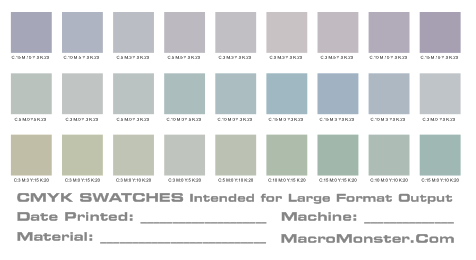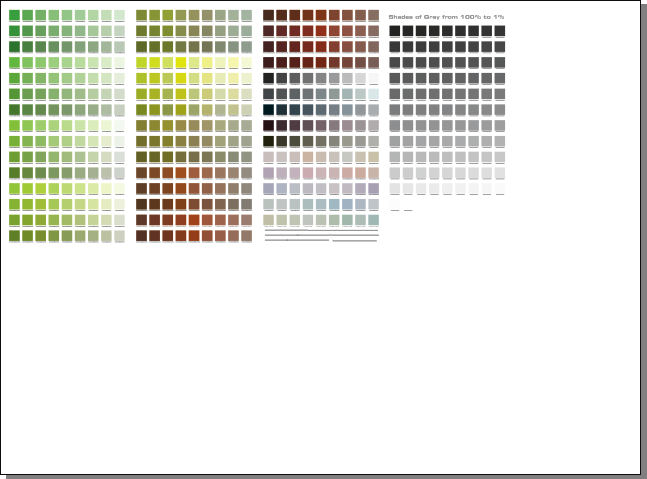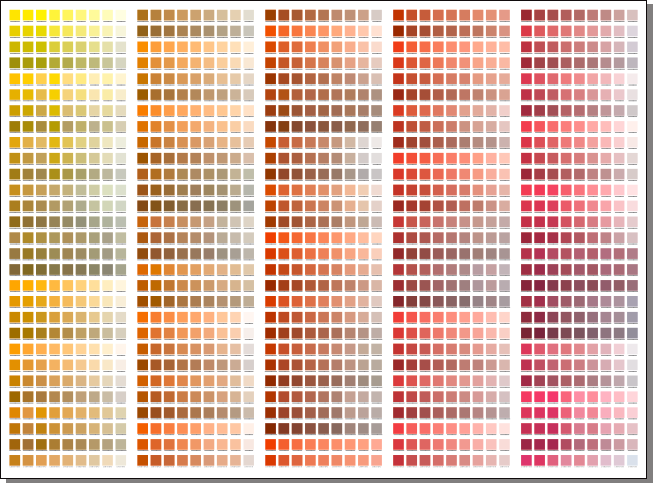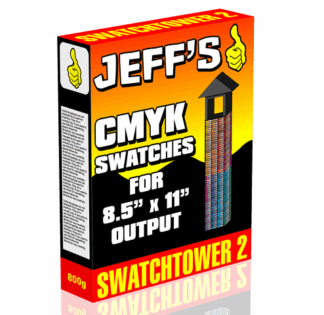Description
PRINT YOUR OWN LARGE FORMAT CMYK SWATCHES
Is it Orange Red… or Red Orange? Let’s face it: the stakes are high when printing to large format output. If the colors are off, it’s a major expense. Not only in materials, but in time too.
If the colors are a little off on a digital color copier, you adjust the hue in the file and print off another complete example in 120 seconds. Not true with large format… it’s tedious and expensive to experiment with hues.
When you purchase this 3 page PDF file, you’ll get 100% vector output of all swatches and the generic CMYK value per swatch is shown. As you can see, this is a comprehensive swatch chart: more than three thousand swatches.
This swatch list has no connection to any commercial swatch books. That’s a good thing, too! You and your clients have no dependence on any proprietary numbering that the commercial books tie you to. The direct CMYK values are all you need, for any design program.
Also included are 99 grayscale swatches from 1% to 100%. No more guessing at what shade of gray to choose.
BONUS: one page is loaded with RGB swatches with RGB values underneath for those folks with 6+ color large format output devices.
A unique thing about this PDF is that each page is 48″ wide by 35.5″ tall. It’s economical to print, and the sections are practical to manage for your shop. It’s ideal for hanging on the wall.
When someone comes in and says: “I want my logo to be blue”, now you become a true color pro by working with the client to pick a specific CMYK hue. Or, match up their physical logo they’d brought in directly to the chart.
Type in the color the client has chosen, print on the same material as you used for the swatches, and bingo. This chart will aid greatly in reducing rejected jobs due to color issues from increasingly discerning clients.
Print the chart as often as you like, to as many different substrates as you want. Now you’re in control!
NOTE: This file is not for importing into CorelDRAW, it is for printing
from Adobe reader only.