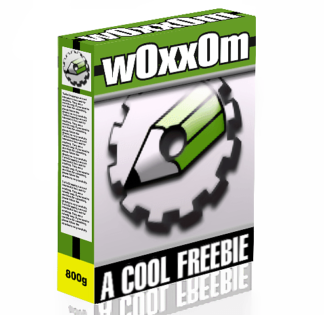Description
Here’s a macro that allows you to quickly set your margins (using guidelines). It creates guidelines based on user input and there’s a Lock guidelines checkbox too.
If the user closes the macro, and then decides to change the guidelines? The user needs to open the macro again, click the Remove guidelines button and then create the new guidelines.
In the Object Docker, there are guidelines labeled TopMargin, BottomMargin,
LeftMargin and RightMargin. This way the macro knows exactly which guidelines are to be removed if a user decides to delete them.
BDQuickMargins has now been updated to work correctly with documents set up with “facing pages”.
The user simply checks a “Facing Pages checkbox” and then proceeds to use the macro in the usual way. The document must already be set up in facing pages view before using the macro in this way. If the user is working in a new document (non-facing pages) and uses the macro without the check box activated, then later decides to work in facing pages view, the margins will be out of place. The user would therefore remove the margins first (using the macro), change the document to facing pages mode, then create the margins again with the check box activated.
The user simply checks a “Facing Pages checkbox” and then proceeds to use the macro in the usual way. The document must already be set up in facing pages view before using the macro in this way. If the user is working in a new document (non-facing pages) and uses the macro without the check box activated, then later decides to work in facing pages view, the margins will be out of place. The user would therefore remove the margins first (using the macro), change the document to facing pages mode, then create the margins again with the check box activated.
Whereas a normal document only needs 4 margins (top, bottom, left right), a facing pages document needs 6 margins (top, bottom, left and right margins for the left page, left and right margins for the right page). A user needs to remove the old guidelines before changing the document to a facing pages document.
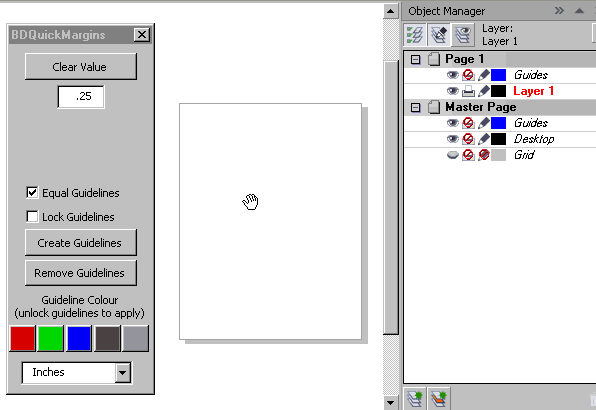
NOTE: This macro only works with CorelDRAW X4