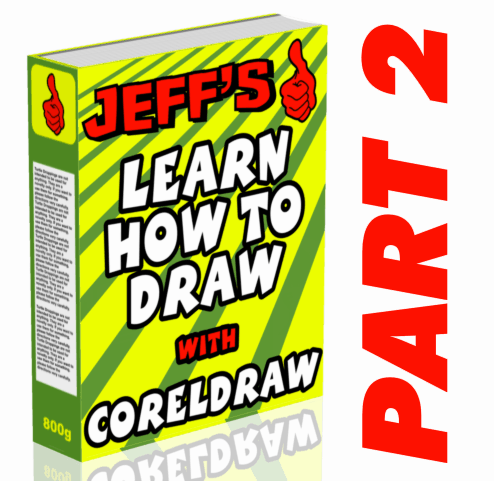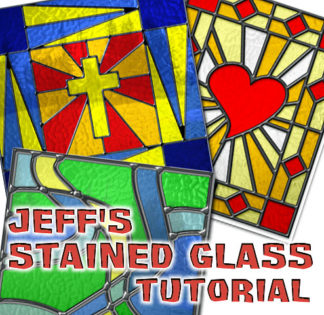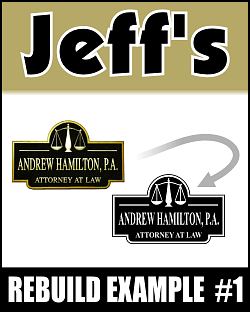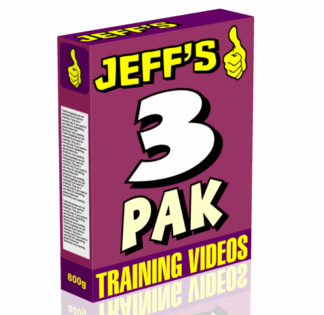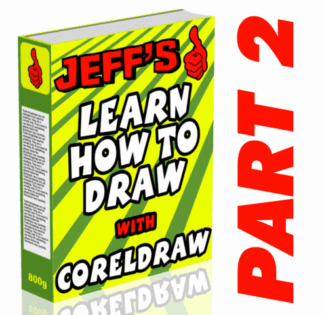Description
This tutorial shows a variety of things such as line segment types, node types, and other functions for manipulating nodes.
But the real reasons you’d want it:
1. You’ll see the elusive technique I learned from Tony Severenuk, a veteran Corel employee. He draws very differently than the method I use in my first tutorial. He knows more about CorelDRAW than anyone else I know… he’s been with Corel since 1993!
OK, I must admit that I still prefer my method more – and I recommend you see that one first.
However, if you are a curve drawing fanatic, you’ll want to see his method anyway. You might prefer it!
2. You get the Incredipan macro. It allows you to force the area under you mouse tip to go to the center of the screen.
How’s this useful? You can zoom in on your bitmap to place nodes more accurately. After using it you won’t go back to using any other panning method. With this macro, you don’t need to change tools, or wear out your fingers with Alt Arrow Key Panning.
The best thing about this macro? You don’t need to change tools to navigate your page, ever.
WOW! The incredipan macro now includes incredizoom functions!
How it works: where ever your mouse tip is, it becomes:
For Panning:
Origin of new location (I assigned K)
For zooming:
origin of new location, then zoom Out (I assigned U)
origin of new location, then zoom In (I assigned I)
zoom to all objects… Same purpose as F4
key, but it allows more convenience with left hand to have in same area as the other keys
(I assigned O)