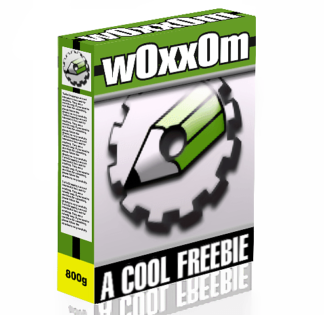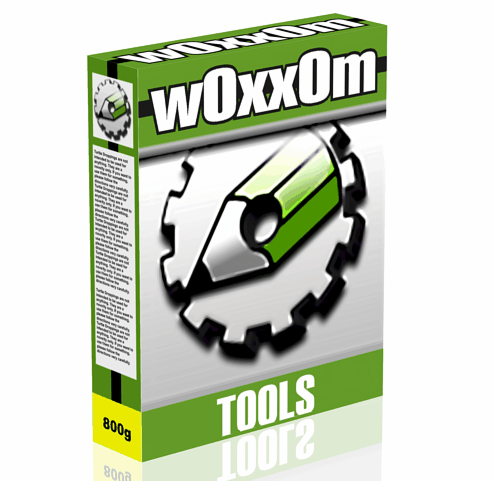Description
Included Features:
Fills:
Fill.MovetoLayer – Will find all the shapes that have the same uniform fill as the selected shape and move them to a layer with the color name (Even if they are in a group). Example: Fill: Yellow
Fill.SelectSameColor – Will select all shapes that have the same uniform fill as the current selected shape. (Even if they are in a group.) You can then change the fill of these shapes all at once, or even delete them.
Outlines:
Outline.ConvertToObject – Converts the outline to an object, but also deletes the original object (A time saver.)
Outline.MoveToLayer – Will find all the shapes that have the same color outline as the current selected shape and move them to a new layer will the color name. (Even if they are in a group.) Example: Outline: Blue
Outline.SelectSameColor – Will select all shapes that have the same outline color as the shape currently selected. (Even if they are in a group.)
Both (Outlines and Fills):
Both.BlackandWhite – Converts all uniforms fills except Black to White.
Both.ConvertToWireFrame – Removes all fills and sets outline to Black hairline.
Both.DeleteNotFillandOutline – Finds all “phantom” shapes that have no fill and outline, gives prompt to delete them
Both.ReverseOutlineFillColors – Swaps the outline and fill colors (Requested by Jeff). Supports many shapes at one time.
Both.SelectSameColor – Selects shapes that have the same fill and outline of current selected shape and creates selection.
All code is open in this macro. Please feel free to modify or change as needed. You can also use it as a learning tool.