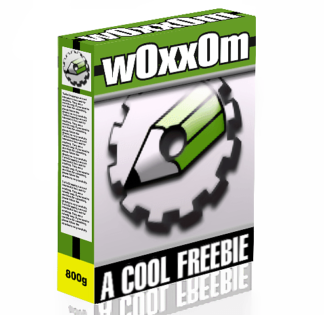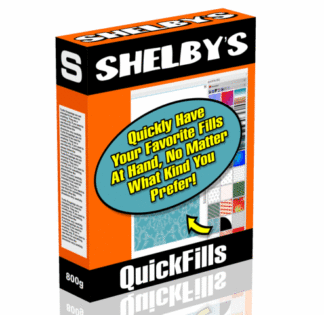Description
The quickFills Docker allows you to quickly save and retrieve your fills. This is much faster than using CorelDRAW’s built-in Fill Dialogs.
Compatible with CorelDRAW X6 through 2021.
Here’s what it looks like:
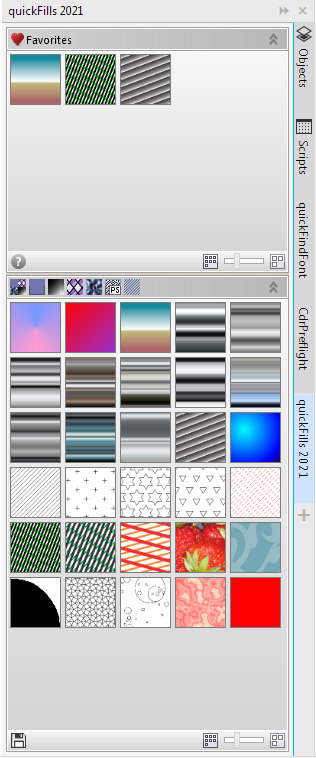
This custom Docker supports all fill types:
-
 Uniform
Uniform Fountain
Fountain Pattern
Pattern Texture
Texture Postscript
Postscript Hatch (This is not normally supported in Coreldraw… it’s a fill feature from the CorelDRAW Technical Suite that the Macromonster developer found inside Coreldraw and now allows you to access )
Hatch (This is not normally supported in Coreldraw… it’s a fill feature from the CorelDRAW Technical Suite that the Macromonster developer found inside Coreldraw and now allows you to access )
How to add fills to your quickFills Docker:
• Select one or several shapes in your document.
• Click the Save icon in the Docker.
• Name your fills.
• Click Save to Save the Fill or Skip to skip that fill.
Right-Click
Right-clicking on the fill thumbnail in the Fills pane shows a context menu that allows you to Favorite or Delete the fill.
Right-clicking on the fill thumbnail in the Favorites pane allows you to un-favorite a fill.
Order Favorites
 You can drag the fill thumbnails in the Favorite pane to order them.
You can drag the fill thumbnails in the Favorite pane to order them.